Menu
Registration on @exploit.im
You can register on the @exploit.im only using Jabber client.
A Jabber-client is a program supporting XMPP Protocol and often the most popular encryption protocols. One of the most common clients are Pidgin and Psi Plus.
After downloading and installing the client, you can register on the server @exploit.im. Below will be presented step by step examples.
Instructions for Pidgin
- Install and run the Pidgin client.
- Choose in the upper menu Accounts - Manage Accounts and press the button Add...
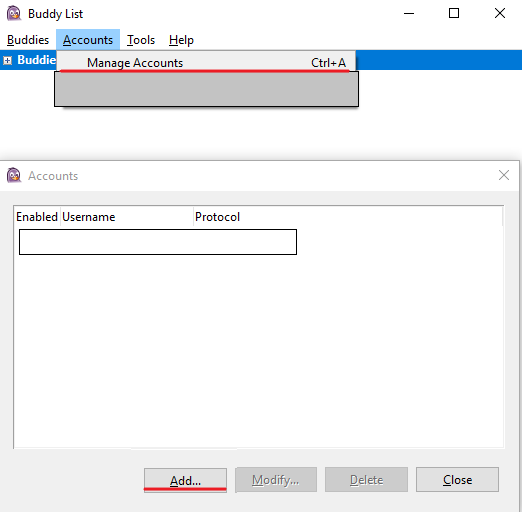
- In the window that appears in the tab Basic fill in the following fields:
- Protocol: XMPP
- Username: < enter the name of your account (only on Latin) >
- Domain: exploit.im
- Resource: < set empty >
- Password: < enter a difficult password for your account >
- Set check Remember password
- Set check Create this new account on the server
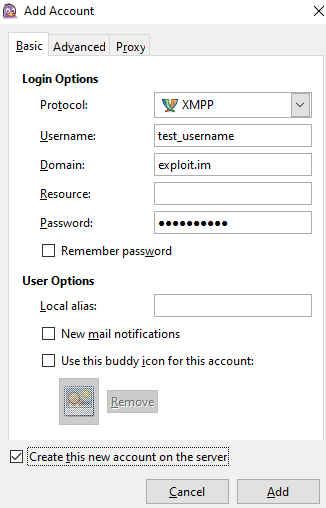
Press Add.
- The registration window on the server will appear. Fill all the fields and captcha.
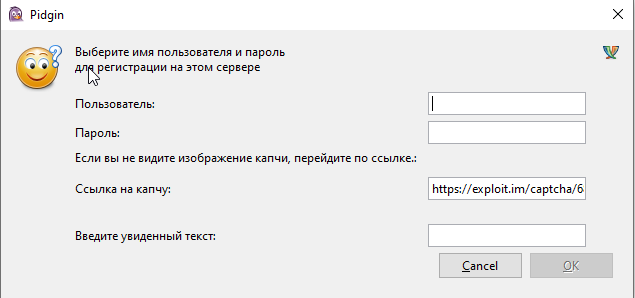
- Press ОК. A notification of successful registration should come.
- Change status on Available.
Instructions for Psi
- Install and run the Psi Plus.
-
In the menu, select Options - Accounts and press Add.
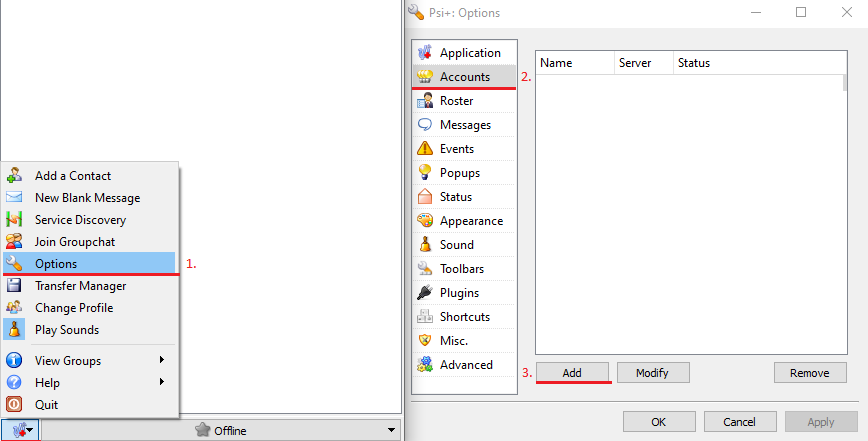
-
Enter the name of your account (only on Latin) and set check Register new account.
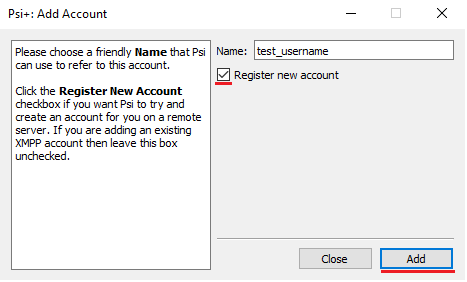
- In the window that appears, fill out the following fields:
- Server: exploit.im
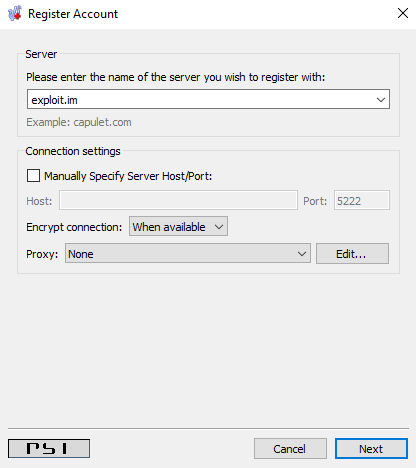
Nothing else to enter. Press Next. If there is an error, go to p.5.
-
(Optionally) this item is used only if an error has occurred on p.4. Fill in the fields:
- Set check Manually Specify Server Host/Port
- Host: exploit.im
- Port: 5222
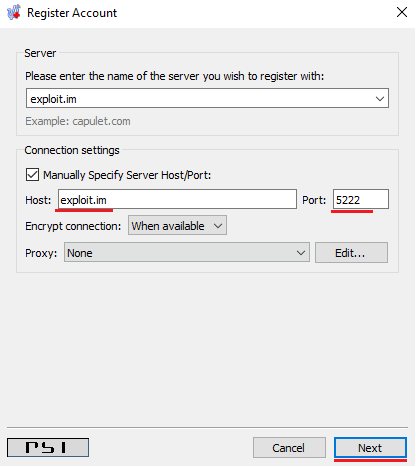
Press Next.
-
In the Server Authentication window, click Trust this certificate.
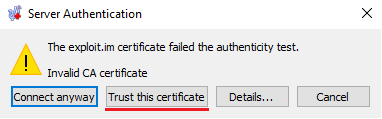
-
In the window that appears, fill out the following fields:
- Пользователь: < enter the name of your account (only on Latin) >
- Пароль: < enter a difficult password for your account >
- Введите увиденный текст: < enter the captcha >
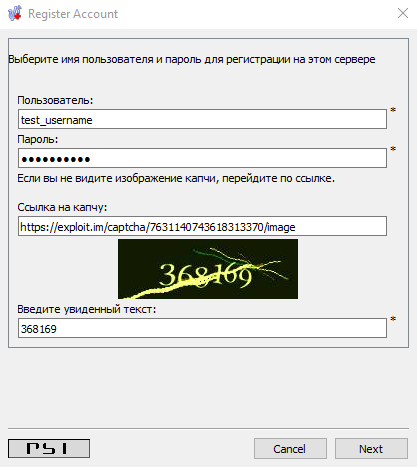
Press Next.
- After receiving a message from the server about successful registration, change the status on Online.